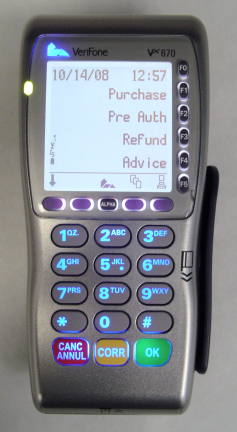
Both the screen and the keypad light up to make it easier to read the screen and locate the keys in low-light locations such as restaurants.
The backlight will turn off automatically when the terminal has remained at the applications menu or one of the transactions menus for 6 minutes and it is not on a charging base. When the backlight turns off, the screen displays **SLEEP MODE** above the applications menu.
To turn the backlight back on and exit sleep mode, press the green OK key on the terminal.
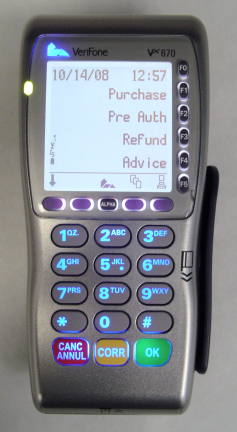
8300 Handheld with the backlight on