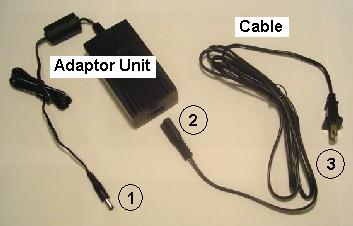
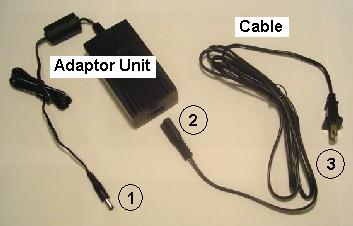
To turn on the terminal, simply plug the terminal base into a power outlet as outlined below:
IMPORTANT: You must use the exact power adaptor and cable provided with the terminal by Moneris Solutions. Failure to do so may affect the operability of, or cause damage to the terminal and Moneris Solutions shall have no liability whatsoever for a failure to follow these instructions.
1. Insert the end (1) of the cable on the Adaptor Unit into the power port labelled with a ~ on the terminal base.
2. Insert the small end of the Cable (2) into the Adaptor Unit.
3. Insert the other end of the Cable (3) into a power outlet.
The terminal beeps, performs a self-test then displays:
a. "Authenticate ..." while it checks the applications on the
terminal (this may take a moment or two) then
b. the Moneris Application and software version numbers then
c. PLEASE WAIT.
4. If this is the first time you have turned on the 6200:
• the TERMINAL SETUP REQUIRED prompt will appear. Go to Configuring Your Terminal.
If you have already configured your terminal and are NOT logged on:
• the PLEASE LOGON prompt will appear. Go to Logon.
If you have already configured your terminal and are logged on:
• the READY screen will appear. The terminal is ready to perform transactions. Go to the MAIN MENU.