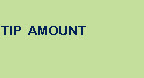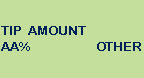
To enter a preset Tip Percentage:
To enter a different percentage or dollar amount Tip:
To bypass entering a Tip:
1. The cardholder presses the
CHQ key (AA%).
2. Wait for the PURCHASE $#.##-OK? prompt to appear on the
terminal (amount includes the Tip).
3. Pass the terminal to the cardholder, who presses OK to confirm the amount.
4. Instruct the cardholder to return the terminal to you to continue the transaction.
5. Go back to the "Gift Card Purchase" procedure.
1.
The cardholder presses the ALPHA
key (OTHER).
The TIP AMOUNT % $ prompt appears.
2. Continue...
1. The cardholder presses the Can/Ann key.
2. Wait for the PURCHASE $#.##-OK? prompt to appear on the terminal.
3. Pass the terminal to the cardholder, who presses OK to confirm the amount.
4. Instruct the cardholder to return the terminal to you to continue the transaction.
5. Go back to the "Gift Card Purchase" procedure.